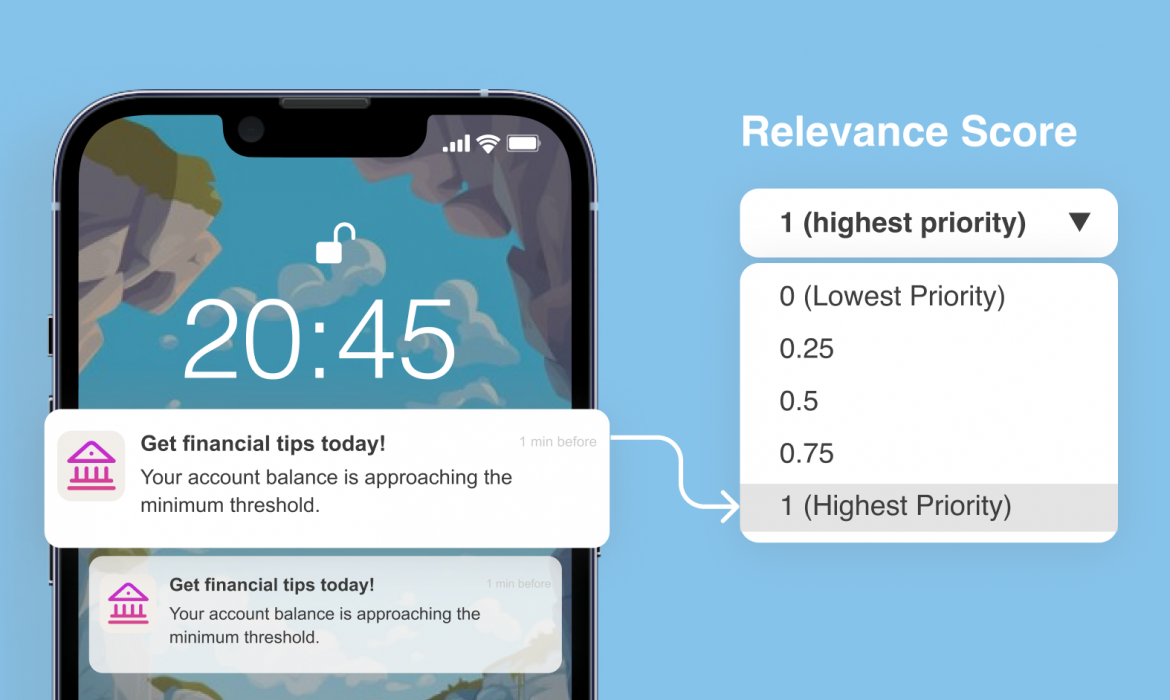
Setting Relevance Score For Your Push Notifications
In iOS 15, Apple introduced the relevance score field for iOS push notification payloads. It is designed to be used alongside the new Notification Summary that can be used to group notifications received into regularly scheduled summaries.
The relevance score helps the device to determine the relative significance of your notifications and display them accordingly in the notification summary. Note that other factors, including adding an image, will also affect the importance of push notifications.
The score the system uses to determine if the notification is the summary’s featured notification. The system uses the relevanceScore, a value between 0 and 1, to sort the notifications from your app. The highest score gets featured in the notification summary. To see more about relevanceScore, you can read Apple’s document.
How to Set a Relevance Score?
Apps can specify which push notifications are most relevant by setting a Relevance Score. Apple will use this score to determine which notifications should be displayed in the scheduled Notification Summary while others are made available when users click into the summary.
To set an iOS Notification’s Relevance Score, enter a value between 0.0 and 1.0 within the Settings tab.
For example, the most important message should be sent with 1.0, whereas a medium-importance message can be sent with 0.5.
Note that this feature does not have minimum SDK version requirements, but is only applied for devices running iOS 15+.

Relevance Scores can be added when building a push notification by selecting ‘Relevance Score’ from the iOS Only options.
You can then drag the slider to select the desired relevance score in a range from 0 to 1 with an accuracy of two decimal places.
Netmera users can specify the relevance score while composing a push marketing campaign using our tool. So, you can make your notifications stand out in notification summaries.