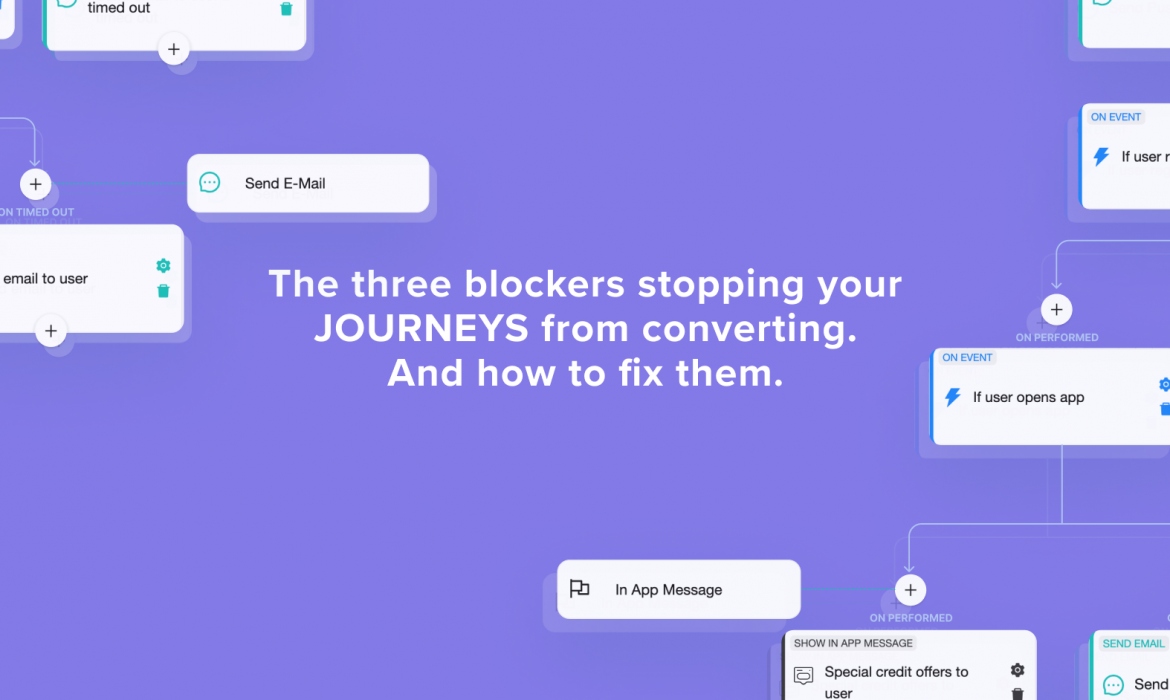
Journey Orchestration Software: Automate Cross-Channel Campaigns
Update: January, 2026
You’ve invested in journey orchestration platforms, yet the gap between insight and action remains frustratingly wide. Customer data sits in separate systems while journeys run on fixed schedules instead of signals. Metrics track engagement but cannot tie actions to revenue.
Marketing and product teams know they need customer journey orchestration. The concept is familiar, and most companies have some form of customer journey software in place. What remains difficult is building journeys that react to real behavior, adapt across omnichannel customer journeys, and prove revenue impact through clear metrics.
This post explains where most orchestration tools fail, which capabilities matter for automated revenue journeys, and how teams build converting flows in Netmera without writing code.
3 Reasons Customer Journeys Don’t Convert
Your data lives in silos
When customer data is scattered across mobile apps, websites, CRM systems, and analytics tools, you’re operating blind.
Your CRM shows purchase history, app analytics track feature usage, and website data captures browsing behavior. But none of them talk to each other, so you never see the complete customer picture or what drives their decisions.
This fragmentation is why platforms integrating CDP and automation for customer journeys have become essential across e-commerce customer journeys, financial services, media, and any industry where unified data determines conversion rates.
At a financial services company we worked with, users were abandoning transactions due to friction in the payment flow, but the team had no visibility until they manually reviewed session logs hours later. Once they unified data sources and could see the complete user journey in one place, they identified friction points immediately and automated in-app messages. It worked: click-through rates rose 55% and conversiona doubled.
Your journeys can’t adapt in real-time
Static email sequences run on time delays. Send an email 24 hours after signup, and follow up 48 hours later. The calendar controls everything, regardless of what users do.
This rigid approach fails at customer journey personalization because it ignores touchpoints where users actually engage.
Behavioral responses, on the other hand, adapt to what users just did. Opening an email, clicking a notification, browsing a specific product? The user’s action determines the next step.
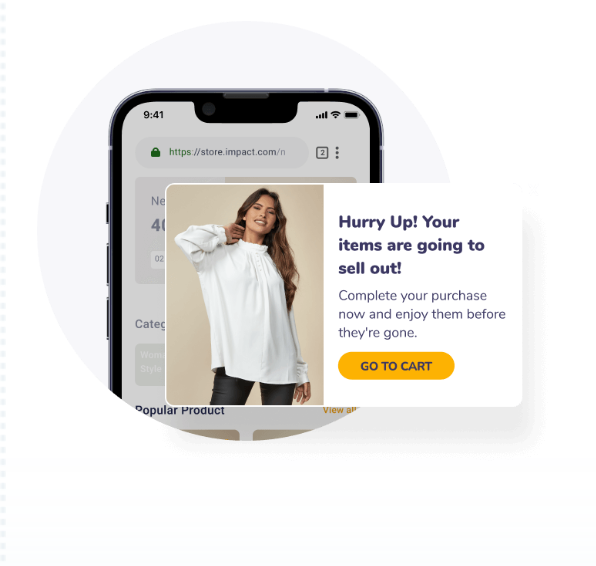
Take cart abandonment as an example. Average cart abandonment rate is 70.22% (based on 49 independent studies) according to Baymard Institute.
One of our customers faced exactly this with their e-commerce platform. High cart abandonment rates were draining revenue. Netmera’s real-time monitoring revealed the window: users who abandoned carts would convert if reached timely.
After switching to behavior-based triggers with automated push notifications sent to those who left an item in the cart, revenue increased 150%. Conversion rates doubled from 4% to 8%.
See how Turkcell Pasaj doubled conversions with real-time cart recovery.
You can’t prove journey ROI
Sends, opens, and click-through rates alone don’t tell you how much revenue the campaign generated or where users dropped out of the conversion funnel.
A leading bank experienced this firsthand. Loan application volume was up but actual applications were down. The team knew something was wrong but couldn’t identify where users were abandoning the flow.
Without funnel visibility, they were guessing. Was it the initial form? The credit check step? The contract signing process?
After implementing Netmera’s funnel analysis, the answer surfaced immediately. Android users with outdated devices couldn’t view or sign contracts due to a continuous loading screen. With targeted push automation, they restored the 10% conversion rate. Bounce rates dropped 41%. Loan utilization increased to 35%.
The Capabilities That Make Automated Journey Platforms Effective
We built Netmera to solve these exact challenges our customers were facing with their previous platforms. The capabilities below address data silos, static flows, and missing ROI proof directly.
Combined CDP: unify your data and act in real-time
Unified customer data consolidates information from mobile apps, websites, CRM systems, and other sources into a single profile that updates as events happen. This solves both data silos and static flows at once.
Netmera’s Tag Manager and tagless data capture automatically track behavioral data from websites and apps. No developers required to manually instrument tracking code.
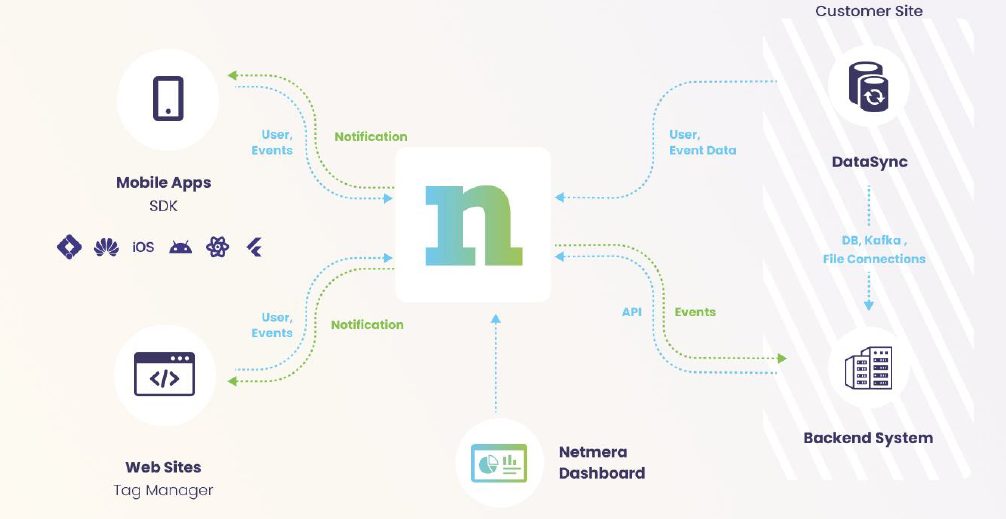
Real-time event triggers detect the moment something occurs, such as cart abandonment, app opens, and credit applications. Our platform sees these events instantly and can act on them without delay. Because all channels can be fed into one unified profile, you can orchestrate email, push, SMS, in-app messages, and geofencing from a single journey.
A fashion rental company we partnered with used Netmera Journey to turn first opens into registrations. Instead of running separate push and email campaigns, one automated flow checked consent, picked the right channel, and delivered timely reminders. Out of more than ten thousand entries, 14 percent completed registration.
Branching logic: respond to user behavior
Netmera’s dynamic branching adapts journeys based on user actions. Each triggers a different next step.
One of our customers, a leading music streaming app, built a welcome journey triggered at first open. Users without an ID received targeted prompts to complete signup, then moved into a premium upsell path. The flow reached nearly 500K users. Six percent completed the full journey, creating a measurable revenue lift. Six percent completion at this scale translates into tens of thousands of newly activated users moving straight into monetizable actions.
This shows how buyer journey orchestration works when the platform adapts paths based on real-time signals rather than predetermined schedules.
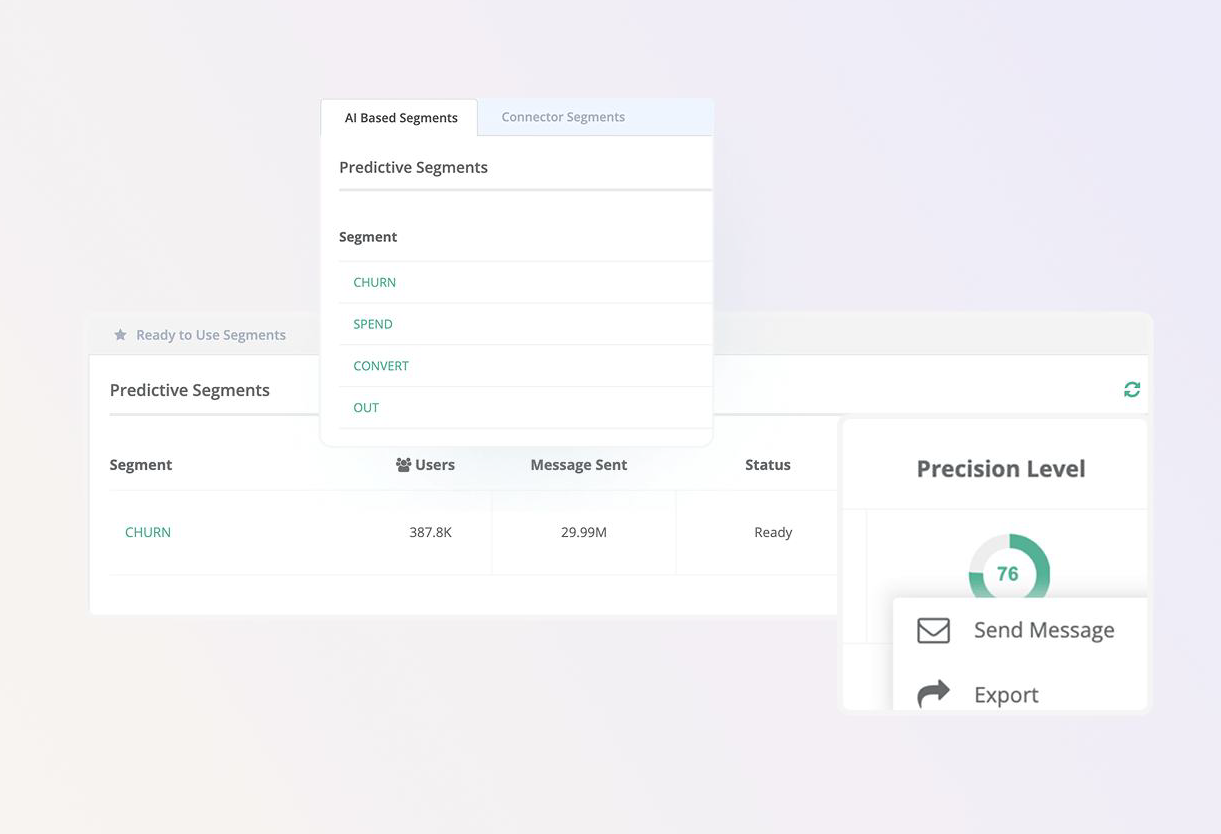
Netmera’s AI-powered predictive segments go beyond rules-based logic. The system identifies users likely to churn, convert, or become high-value based on behavioral patterns including recency, frequency, and event duration.
Pushes that arrive precisely when each user is ready to see them? Possible. Best Time Delivery analyzes 60 days of activity to find when each person typically engages with your app. It calculates their optimal hour for every day of the week. New users receive messages during your app’s peak hours until enough data builds up. Open rates go up because messages land during proven high-activity windows.
These elements (dynamic branching, predictive segments, optimal timing) work together because they’re part of one system. Kevser Imiroğulları captures why this matters: “I always explain [the user journey] as a one-line road. Once founders adopt this view, everything clicks—suddenly UI decisions, ad messaging, onboarding speed, pricing, product value, retention… all become part of one story rather than disconnected tasks.”
When your platform treats each capability as a separate tool, you rebuild that road manually every time. When they’re unified, the story stays continuous.
Analytics: connect every journey to revenue
41% of marketers report they cannot effectively measure marketing across channels, according to Supermetrics’ 2025 Marketing Data Report based on data from 200 marketers globally and analysis of 6,000 businesses.
Journey analytics that connect campaigns to revenue remain rare. Most customer journey management software tracks engagement but cannot prove which touchpoints drive conversions.

Source: Supermetrics
With Netmera, journey-level revenue tracking shows which steps drive conversions and where revenue leaks. Step-by-step conversion rates reveal how many users enter, proceed, or drop off at each stage, with Funnels visualization displaying the user path at a glance.
Export capabilities download user-level data for non-converters, feeding retargeting campaigns so you reach them through different channels.
Unified data enables behavioral branching. Behavioral branching generates the signals that analytics track. Revenue analytics prove which paths convert. Each capability depends on the others. The question becomes: how do you actually build these journeys?
How to Build Revenue-Generating Customer Journeys
This blueprint breaks down how to build and launch journeys in Netmera across five steps, with practical guidance at each stage. Whether you’re mapping an ecommerce customer journey or designing customer journey examples for SaaS onboarding, the process remains consistent.
Setup: define your goal and conversion event
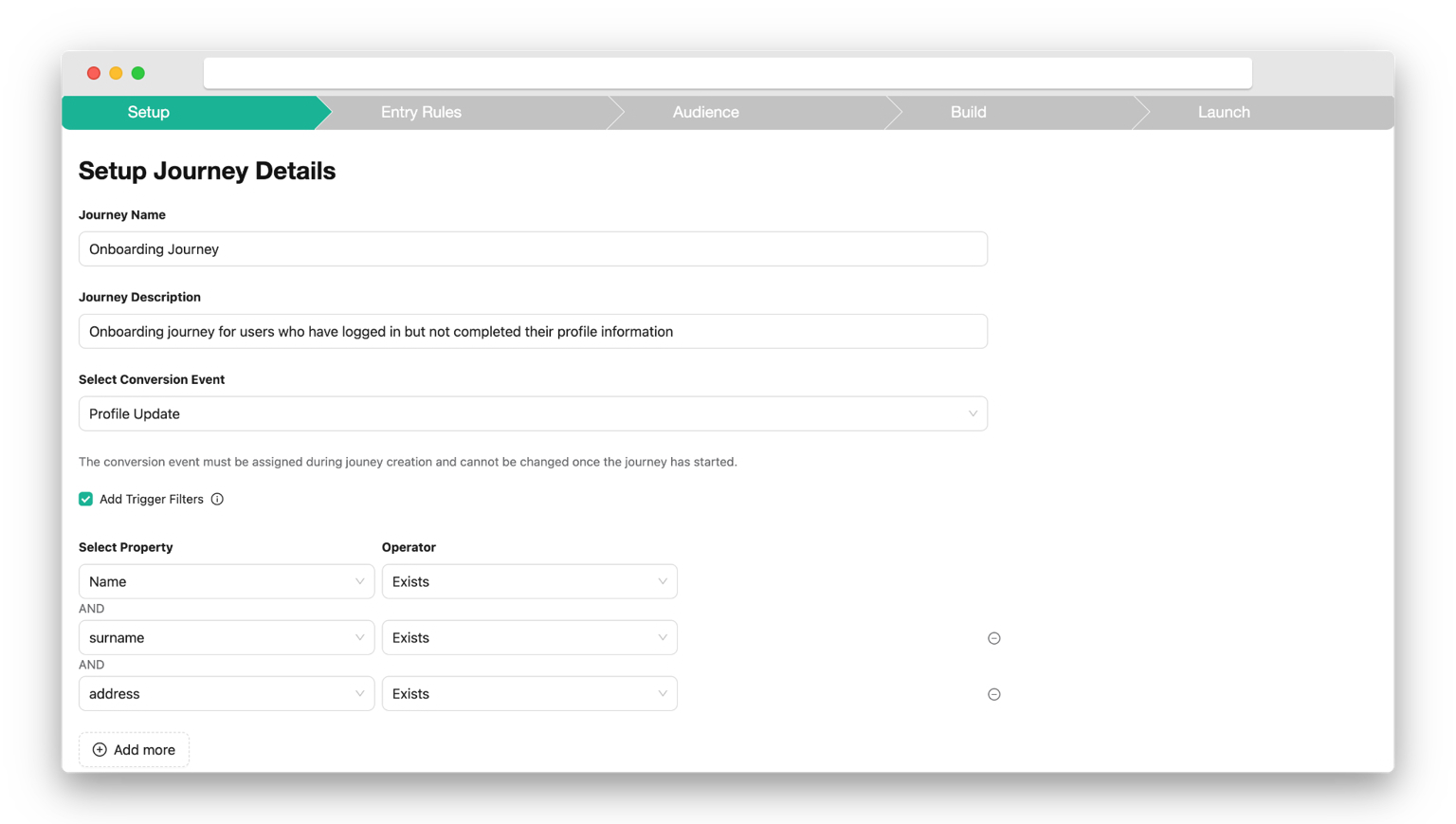
Start by naming your journey and describing its purpose, then choose your conversion event. Purchase completed? Form submitted? Credit application approved? This event becomes your success benchmark. Netmera tracks conversions in real-time, so you see which journeys drive results and which need adjustment.
Add trigger filters if you want to narrow the scope. For a cart abandonment journey, trigger only when cart value exceeds $50. For credit applications, filter by loan amount. These conditions focus the journey on high-value opportunities.
Entry rules: set time-based or behavior-based triggers
Time-based triggers work for scheduled campaigns like birthday messages or monthly check-ins. Action-based triggers respond to behavior like cart abandonment, app installs, or purchases.
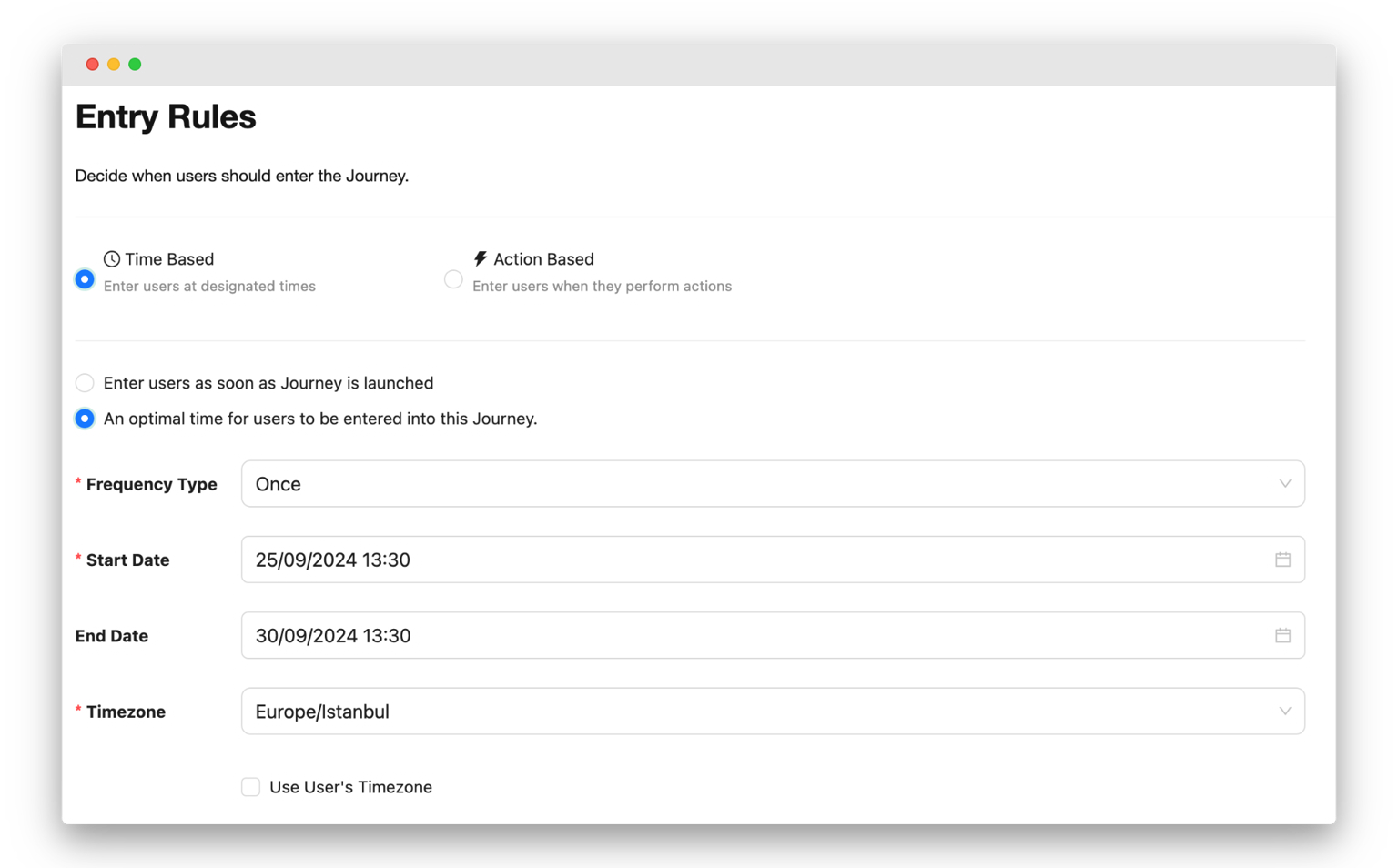
Action-based triggers typically convert better because they respond to a clearer intent. A user who just abandoned a $200 cart is more likely to convert than someone who hasn’t opened the app in ten days.
Set eligibility rules to control how often users can enter. A cart recovery journey, for example, might allow re-entry after 7 days while an onboarding journey runs once per user.
Audience: target specific segments or all users
Choose which segments enter the journey. New users? Returning customers? At-risk accounts? Add multiple segments using AND/OR logic to refine targeting.
If you don’t select segments, the journey applies to all users. This works for broad campaigns but limits personalization. Segment-based journeys perform better because they match messaging to user context.
Build journey: design multi-step flows with branching
Use Netmera’s no-code builder to design your journey visually. Add delays between steps to control pacing. Insert user branches to split paths based on segments or behavior. Check interactions to see if users engaged with previous messages.
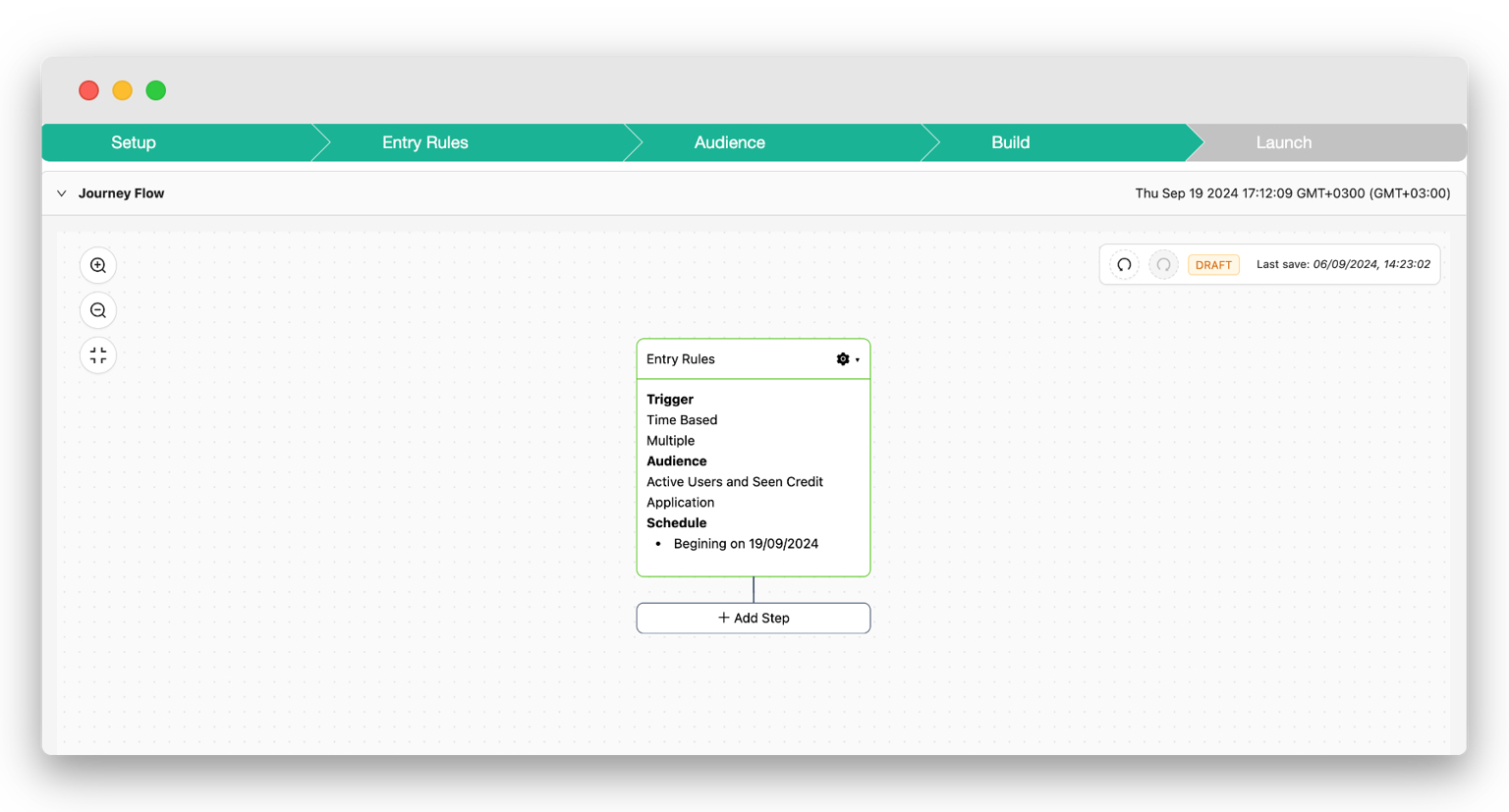
Journey variables personalize content at scale. Instead of writing separate messages for every product, use {ProductName} to dynamically insert what’s in each user’s cart. The platform pulls data from the triggering event automatically. This level of customer journey personalization happens without engineering resources as marketers control the entire flow from a no-code customer engagement platform.
Add channels where they make sense. Push for immediate alerts, email for detailed content, or SMS for time-sensitive updates. Each message previews across devices before you launch.
Launch: monitor performance and optimize in real-time
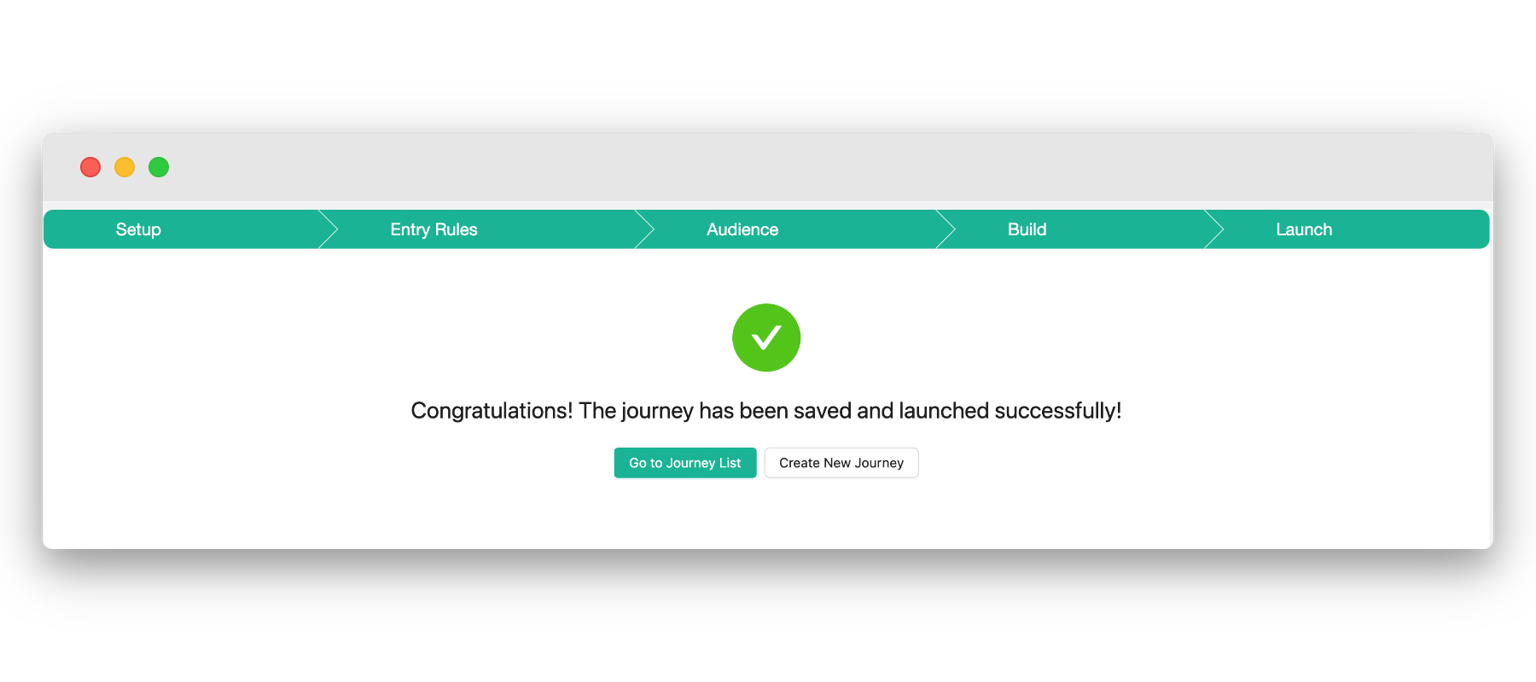
Before launching, verify your conversion event, test messages on actual devices, and confirm segments are correct. Once live, Netmera’s journey analytics show entry counts, drop-offs, and conversions per step as they happen.
Spot drop-off points immediately. Adjust messaging or timing based on data, then iterate. Export user-level data for non-converters and retarget them through different channels.
Check our user guide for a more nuanced description of journey building.
Notice the pattern across these examples? FastPay, Turkcell, DenizBank, and the fashion rental company span different industries yet follow the same approach. Unify data first, trigger journeys on behavior rather than time, track results in real time, optimize while campaigns run. The platform makes this scalable.
Choosing an automated journey software: what to look for
For teams looking for the best omnichannel platforms for customer journey orchestration, capabilities below separate tools that deliver from those that disappoint.
Infrastructure requirements
✓ Unified customer data with real-time updates across all channels.
✓ Zero IT dependency with no-code builder and tagless data capture.
✓ Omnichannel support. Email, push, SMS, in-app messages, geofence, and WhatsApp should all live in one platform.
These elements enable omnichannel journeys and customer experience continuity that customers now expect across every touchpoint.
Orchestration capabilities
✓ Event-based triggers that respond to actual behavior.
✓ Dynamic branching. Journeys should adapt to what users do next.
✓ Journey variables for true personalization.
✓ AI-powered predictive segments and optimal timing.
Together, these capabilities transform a basic customer journey strategy into adaptive flows that respond to behavior rather than follow rigid schedules.
Analytics requirements
✓ Financial KPIs like revenue per journey and conversion rates.
✓ Funnel visualization showing exact drop-offs at each step.
✓ Real-time dashboards. Adjust campaigns while they run based on what’s happening.
✓ Export capabilities for retargeting users who exit.
Teams using these analytics see the difference immediately. As one Chief Payment Services Officer shared: “Netmera helps us engage with our users through multiple channels effortlessly. The platform is intuitive, making it easy to create and manage campaigns in real-time. We especially love the segmentation features—being able to personalize messages based on user behavior has improved our conversion rates significantly.”
You’ve seen how these capabilities work for modern customer engagement. Data management, cross-channel communication, and analytics. That’s Netmera’s foundation in one platform, and it’s how our users launch targeted, personalized journeys without developer resources.
You can build journeys that convert too.
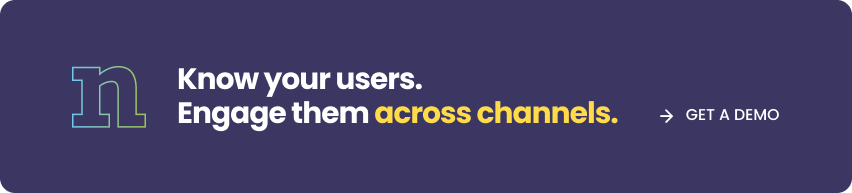
Journey Orchestration FAQs
A combined CDP removes blind spots. When all behavioral, transactional, and profile data live in one place, you see the full context. Teams can act instantly when someone abandons a cart, triggers a payment error, or returns after a long absence.
Not with Netmera. A visual builder, tagless data capture, and built-in segmentation let marketers build and launch complex flows without engineering support.
Netmera combines a CDP, real-time triggers, journey logic, and analytics in one platform. One flow can orchestrate email, push, SMS, and in-app messages based on consent and behavior.
Unified data, no-code automation, omnichannel support, event-driven triggers, predictive segmentation, and revenue-focused analytics.
With Netmera’s customer engagement tools, teams complete SDK integration and launch their first campaigns within 4-8 weeks depending on complexity. The no-code builder, tagless data capture, and pre-built templates eliminate the typical 6-12 month implementation timelines. Marketing and product teams manage push, email, SMS campaigns from one dashboard without filing IT tickets for each change.
You may be interested in
- Customer journey stages: The 5 phases from awareness to advocacy (with 3 real journey flows for onboarding, upgrading and re-activation)
- Choosing the Right Deferred Deep Linking Partner After Firebase’s Sunset (for journeys that start before app installation)
- N Kolay Doubles Five-task Completion Rate with Behavioral Automation (a complete journey across five touchpoints)
Burcu Ulucay
Content Marketing, Netmera