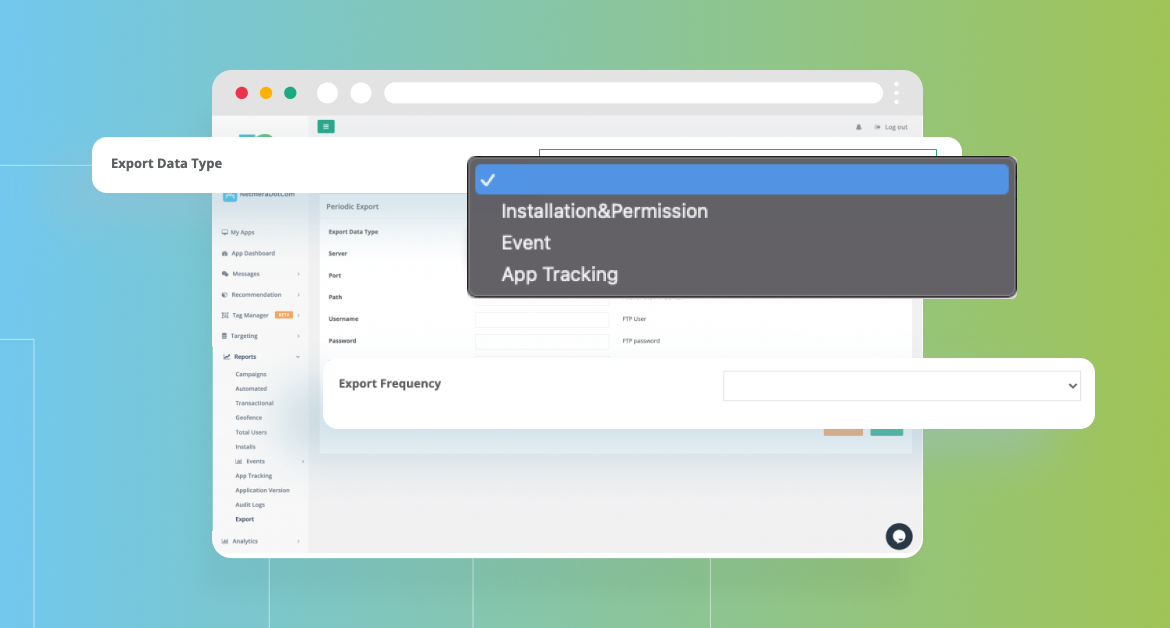
Exporting Netmera Data: A Step-by-Step Guide
Netmera makes it as easy as possible to send the data you collect in Netmera, to your destination of choice.
Now it is possible and very easy to export various data types from Netmera to your own server. The types of data you can export from Netmera include installation & permission, event and app tracking.
Exporting your Netmera data can serve a number of purposes whether you simply wish to use the data for analysis purposes, store a local copy in your own internal datastore, or export the data to another service.
Exporting Netmera Data
As you can see in the image below, there are three export data type fields. You can start exporting data after selecting one of these 3 options.
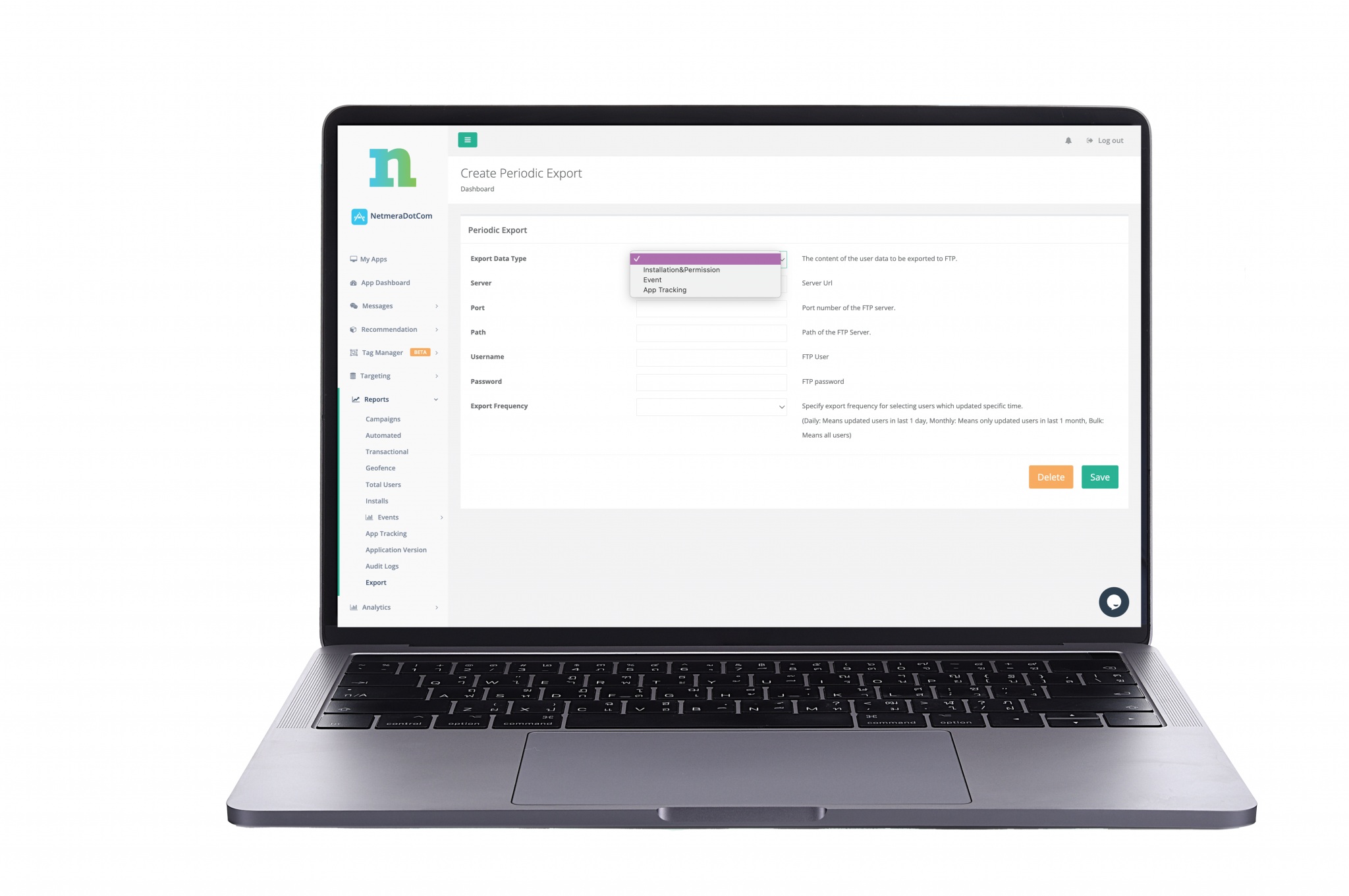
You can also specify export frequency for selecting users which updated specific time.
Installation & Permission: When you select this option, we send you a file on the FTP with the users’ externals and the Install and Push permission information. With this file, you can check which users are still in the install state and whether their notification permissions are true/false.
Event: After selecting this option, you must also select an event. After these events are selected, you will get the information of which users performed this event, all the detailed information about the event and the event realization time. For each selected event, the file containing this information is left to ftp.
App Tracking: After selecting this option, you will get the information whether the applications that were added to the tracked app field on the setting App Tracker page before are available to the users. You will know which applications are available for that user for each user in the file.