
Choosing the Right Deferred Deep Linking Partner After Firebase’s Sunset
Last update: January, 2026
Your SMS campaign promotes a 30% discount on summer shoes with a direct link to that collection. Users click and download your app first.
After installation, they land on the wrong page (it’s generally the homepage). No summer shoes. No 30% discount. They can’t find what your SMS promised, so they leave.
What causes this drop-off? Your user engagement platform lacked deferred deep linking functionality, the missing piece that connects cross channel marketing efforts to actual app experiences.. Without it, every app install from SMS, email, web push, and QR codes fails to deliver users to the intended content.
Netmera has introduced deferred deep linking to eliminate this disconnect between campaign promise and app experience. Users land exactly where your campaign directed them so installs become immediate engagement. With a single link for different scenarios.
Before exploring how Netmera’s deferred deep linking solves this problem, let’s clarify what deep linking means, its types, and why it matters for mobile marketing.
Understanding Deep Linking: Types and Benefits
What Is Deep Linking?
Deep linking directs users to specific content inside your mobile app instead of just opening the homepage. When a user clicks a campaign link, deep linking takes them to the exact product, offer, or page your marketing promised.
Three Types of Deep Linking
Basic deep links work only when users already have your app installed. Click the link, and the app opens to specific content.
Deferred deep links remember where users intended to go, even through app installation. Users who don’t have your app get directed to the app store first, then land on the targeted content after installation.
Contextual deep links carry additional data like campaign source, user attributes, or referral information alongside the destination URL.
Why Deep Linking Matters for Mobile App Marketing
Deep linking eliminates the disconnect between campaign promise and user experience. When users find exactly what you advertised, conversion rates increase because the path from interest to action stays unbroken.
You gain complete attribution visibility. Track which SMS, email, or web push notifications drive not just installs, but actual engagement and revenue. Marketing budgets shift toward channels that deliver measurable results instead of vanity metrics.
For teams using customer engagement platforms with cross channel marketing automation, deep linking connects mobile marketing campaigns to business outcomes. Brands coordinate personalized email marketing, web push notifications, and SMS through one digital engagement platform while maintaining attribution accuracy.
Nayden Tafradzhiyski, Content Editor at Business of Apps, captures the value: “Deferred links are potent tools for user acquisition and are marketers’ weapon of choice for increasing engagement, driving web-to-app migration, and augmenting customer experience.”
What Happens When Users Can’t Find Promoted Content After App Install?
They drift away from targeted content. A user who clicks “Apply for personal loan with pre-approved rate” finds themselves staring at generic banking services. Your conversion rates plummet because users can’t find what brought them there.
Campaign funnels become unmeasurable. Standard analytics can’t track the complete journey from click → store → install → content view. You see install numbers but miss the crucial connection between campaign engagement and actual business outcomes.
Communication costs get wasted entirely. You pay for SMS sends, email campaigns, and web push notifications that generate installs but almost zero revenue. Every broken campaign wastes your marketing budget while strengthening competitors who deliver seamless experiences.
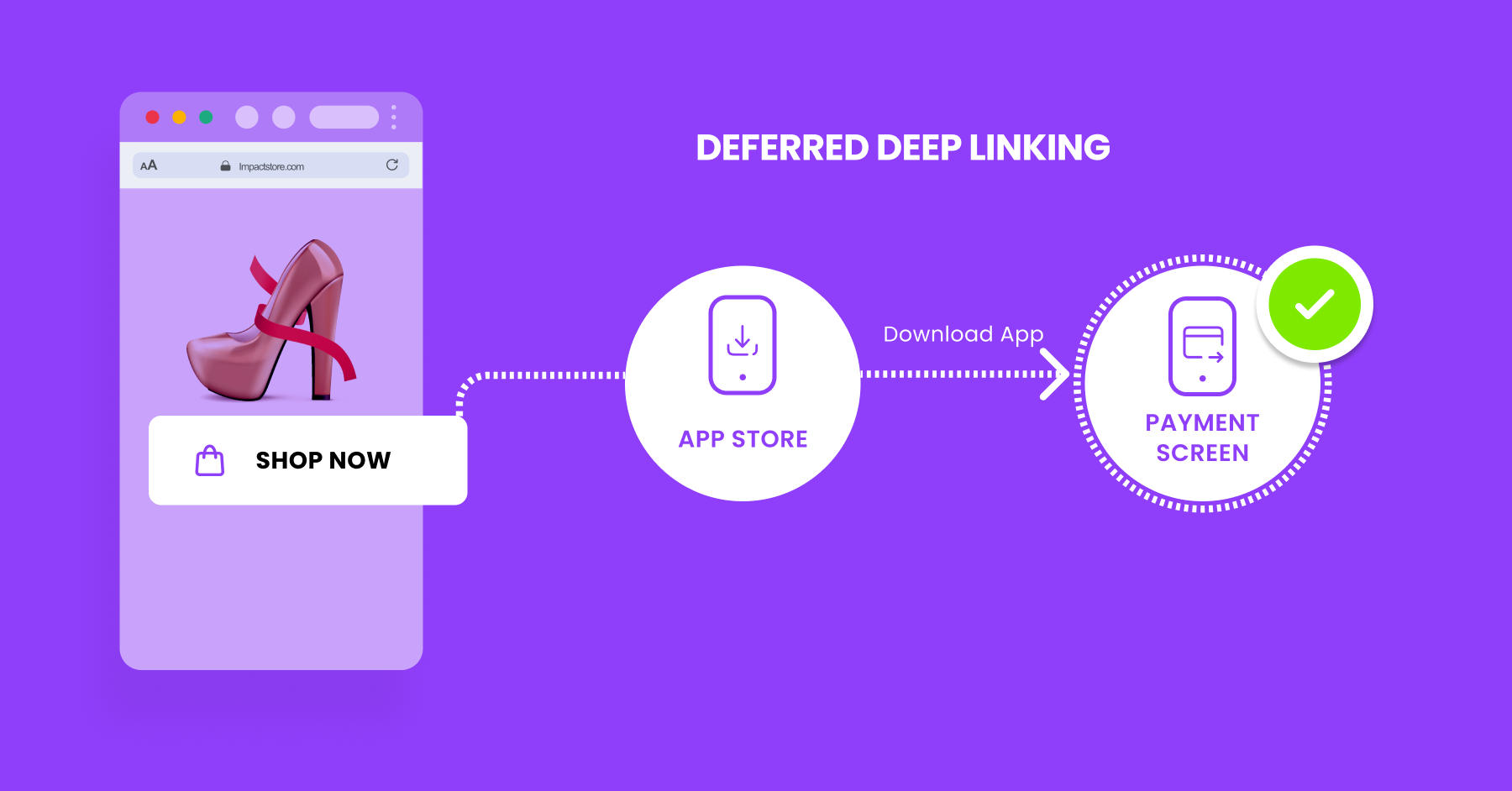
How Netmera’s Deferred Deep Linking Works for Mobile Marketing Campaigns
Three user types Netmera’s single link handles
Existing App users: When users who already have your app click campaign links, Netmera ensures SMS, email, web popup, or web push campaigns open directly to intended content. Specific products, promotions, or account sections appear immediately.
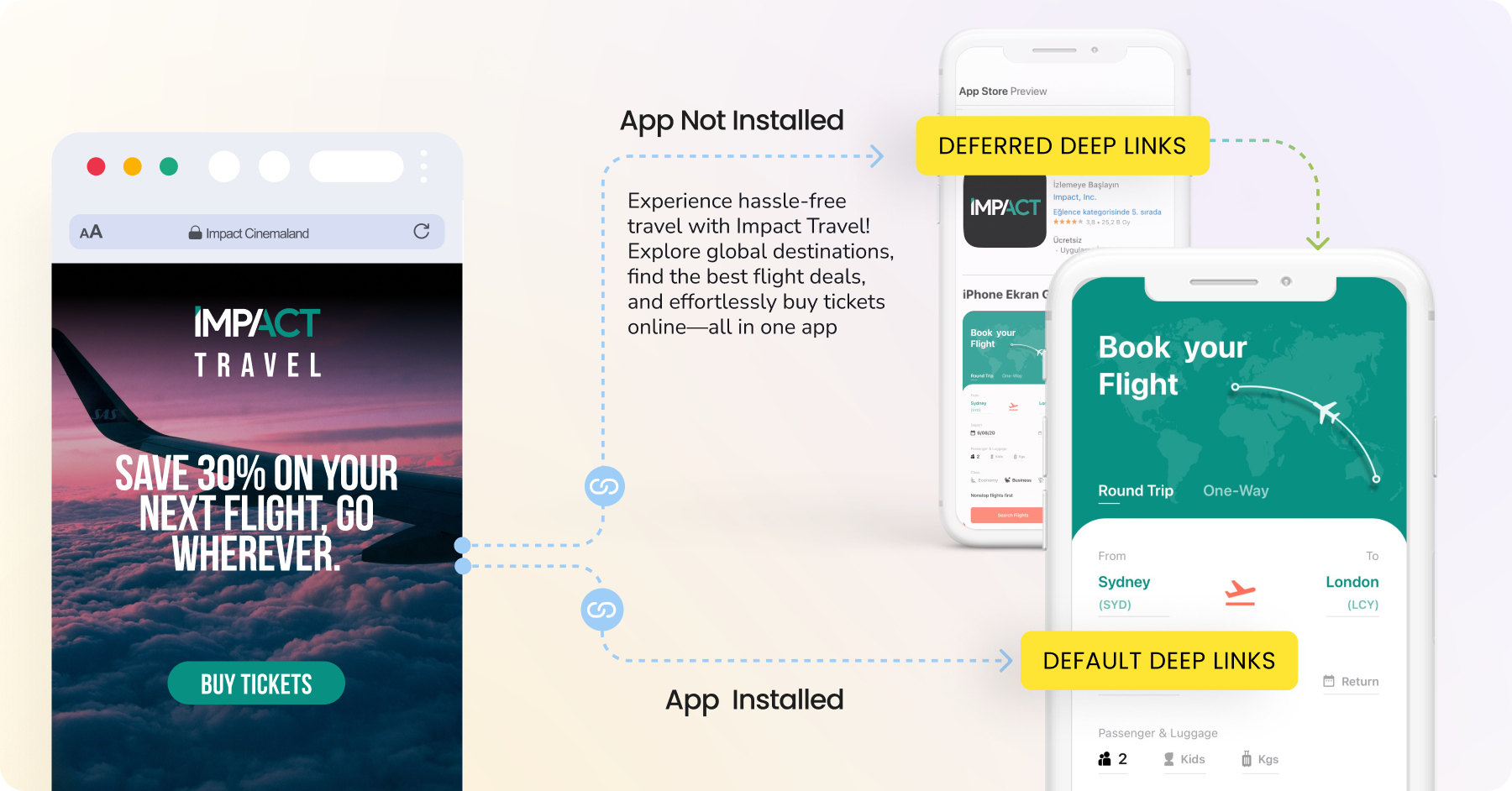
New App users: In this case, campaign click leads to a branded landing page you can create through Netmera‘s interface, followed by app store download and automatic opening to originally promised content on first launch.
Non-Mobile users: Desktop users get redirected to the defined web page.
Netmera vs Attribution Platforms: Built for SMS, Email, Web and QR Campaigns
Mobile Measurement Partners (MMP) focus on paid media acquisition and measuring ad spend ROI from advertisements. These solutions serve paid campaigns well, but brands need different omnichannel marketing software functionalities such as custom landing pages, omnichannel customer journeys, and measurement that connects to your broader engagement strategy.
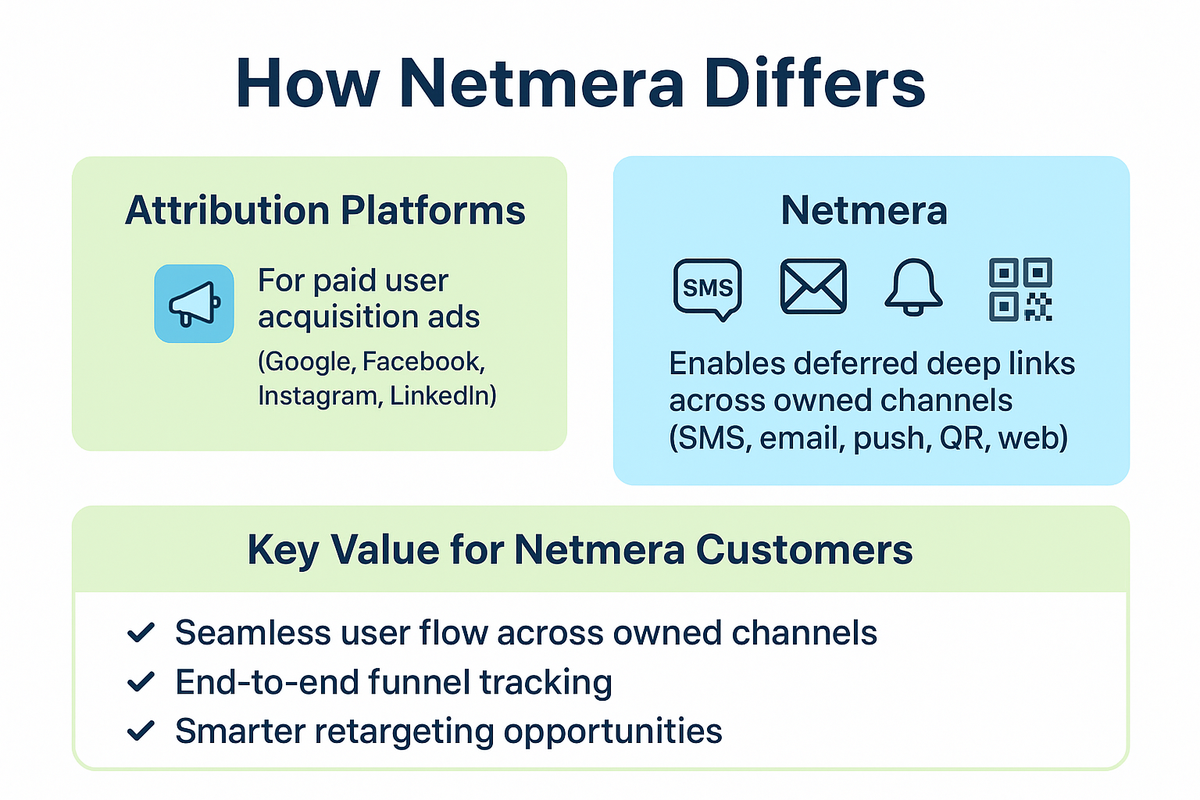
“We built deferred deep linking specifically for owned channels: SMS, email, push notifications, QR codes, web widgets,” explains Product Team Lead at Netmera.
“The goal was simple: let marketing teams track the complete customer journey. From the moment someone clicks a campaign link, through app installation, all the way to final conversion. Everything happens across your own channels, and you can see it all.”
The urgency increased when Google discontinued Firebase Dynamic Links in August 2025. Brands that used Firebase for deep linking suddenly needed alternatives built specifically for their direct marketing needs.
This approach transforms Netmera into a digital engagement platform where mobile app engagement metrics connect directly to campaign performance. Teams launch mobile marketing campaigns across multiple touchpoints while tracking attribution through a single interface. The result is faster implementation without enterprise-grade complexity.
How Netmera Handles Deferred Deep Linking End-to-End
Netmera manages four critical stages of deferred deep linking within one platform.
App Installation Page Customization: Brand Control Before Download
Standard app installation pages provide zero context about the specific campaign that drove the user there. Your personalized email about exclusive member benefits leads to a generic “Download the App” page that looks spammy and could apply to any marketing message.
The jarring transition from personalized campaign to unbranded installation page causes significant user drop-off before installation begins.
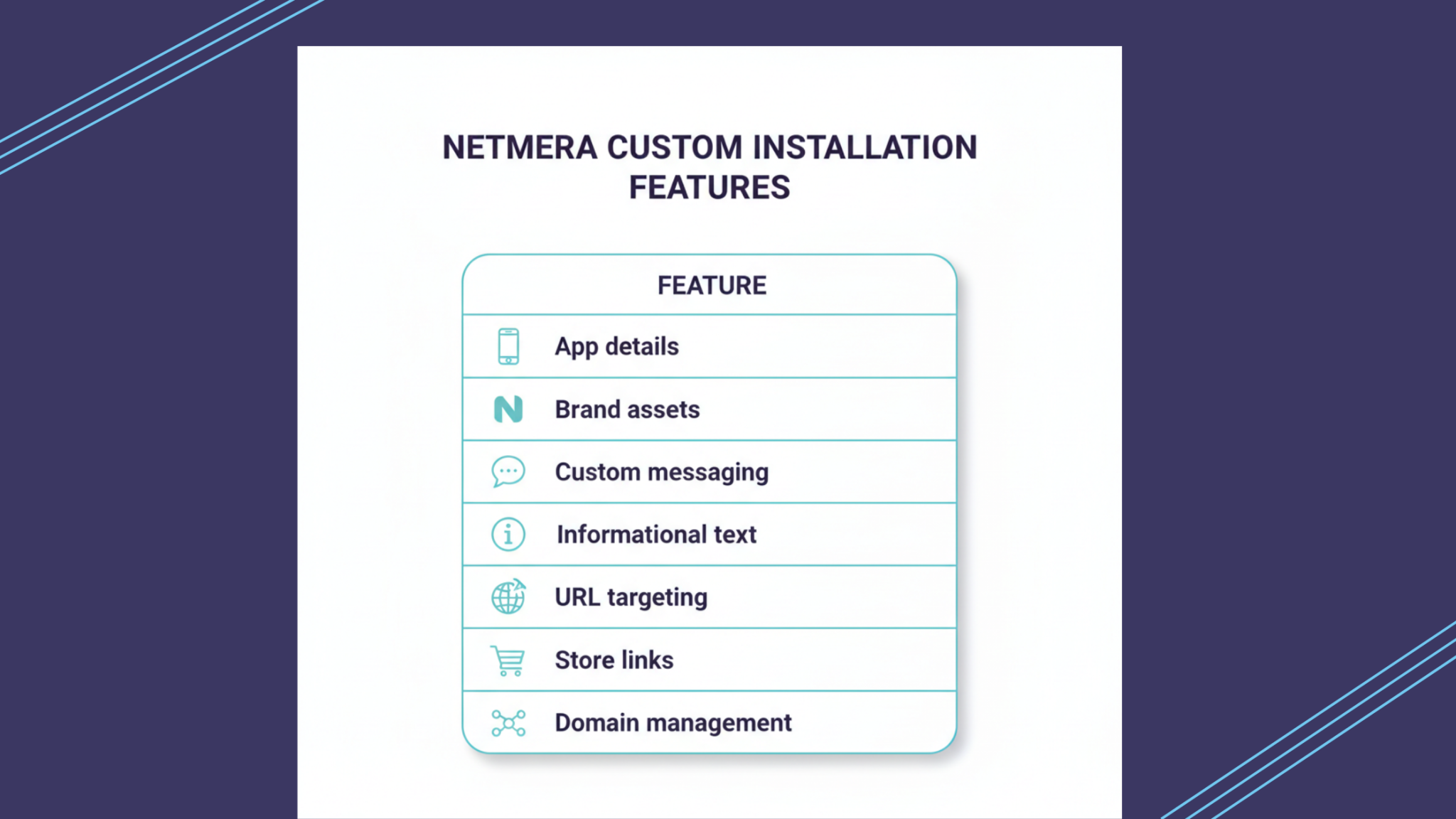
What Can You Customize In Installation Pages with Netmera?
- App details: Define app name, icon, and button text
- Brand assets: Upload JPEG/PNG logos to match campaign visuals
- Custom messaging: Replace standard “Get the App!” with branded text like “Download Our Banking App”
- Informational text: Customize user guidance messages such as “Clicking below will take you to this page” and “You will be redirected to this page in the app”
- URL targeting: Specify exact destination pages users should reach after installation
- Store links: Save iOS, Android, and Huawei store redirections for reuse across campaigns
- Domain management: Set default deep link domains (e.g., company.onelink.me) and add multiple domains for different campaigns
Landing Page Preview shows exactly how your customized pages appear on iOS and Android devices before launch. You get consistent brand experience across all touchpoints.
From Click to Analytics & Revenue Measurement
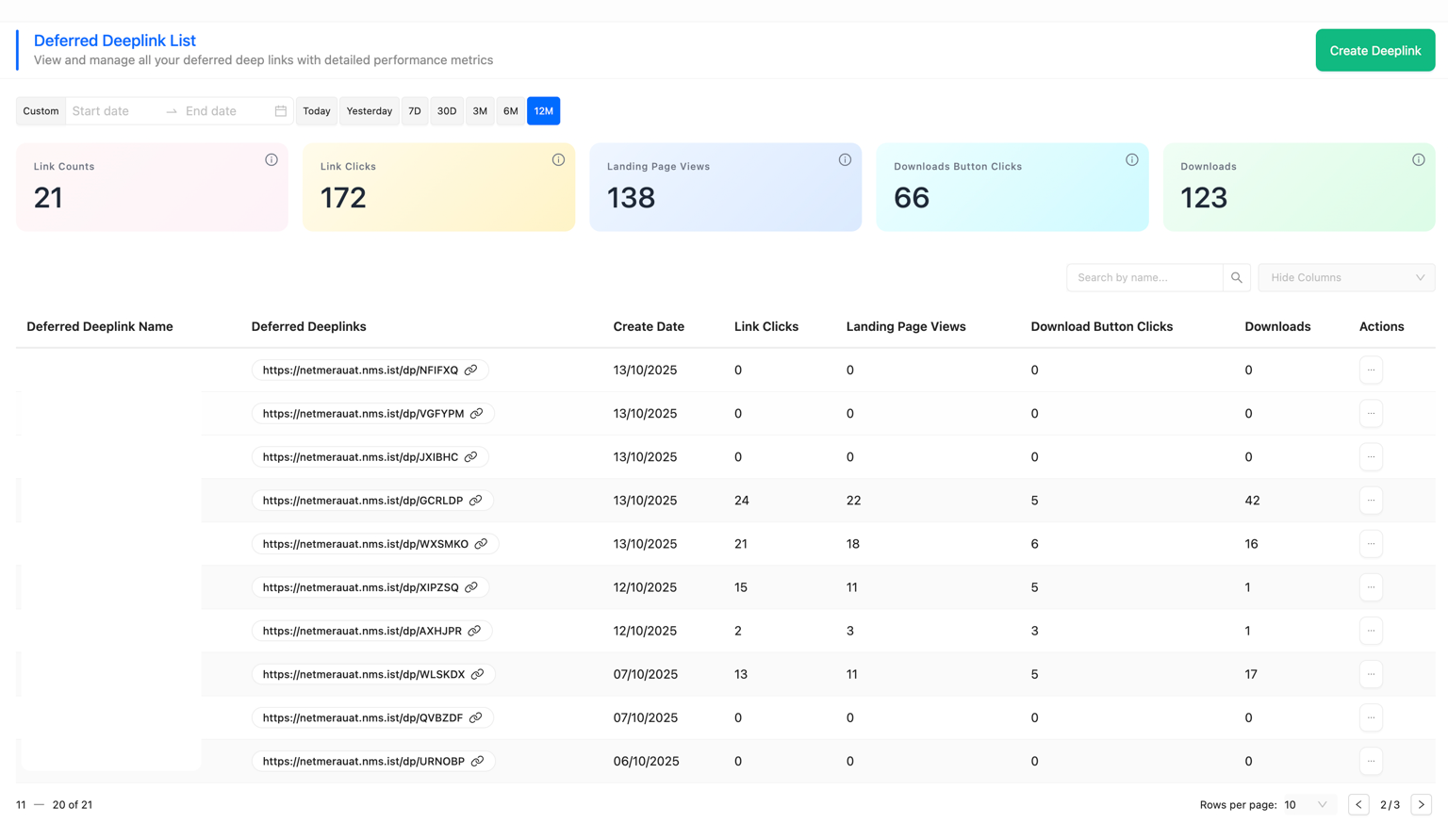
With Netmera’s mobile marketing platform, you get complete visibility into user behavior from initial click to app installation without waiting on IT.
- Link Performance: Track total clicks on your deferred deep links across all campaigns
- Direct App Opens: Monitor users who already have your app and go directly to target content
- Landing Page Views: See how many users reach your custom installation pages
- Download Button Clicks: Measure intent to install from your branded landing pages
- App Installations: Track successful app downloads attributed to specific campaigns
- Campaign Breakdown: View performance by campaign ID and name for detailed analysis
- Export Options: Extract data to retarget users who viewed landing pages but didn’t install
Download tracking has one critical rule: users must open your app within 15 minutes of clicking the download button. This window filters out abandoned downloads and ensures your metrics reflect genuine engagement.
Overall, these metrics reveal the complete funnel from campaign engagement to app installation. You can identify exactly where users drop off and optimize each stage based on real performance data.
Measuring ROI: From Attribution to Revenue Across the Entire Journey
Deferred deep linking proves its value through measurable business outcomes such as:
Session Quality Improvements:
- Average Time in App: Users who find expected content spend more time exploring
- Page Views: Successful campaign fulfillment leads to deeper app exploration
- Return Visits: Users who get what they expected return more frequently
Conversion and Revenue Impact:
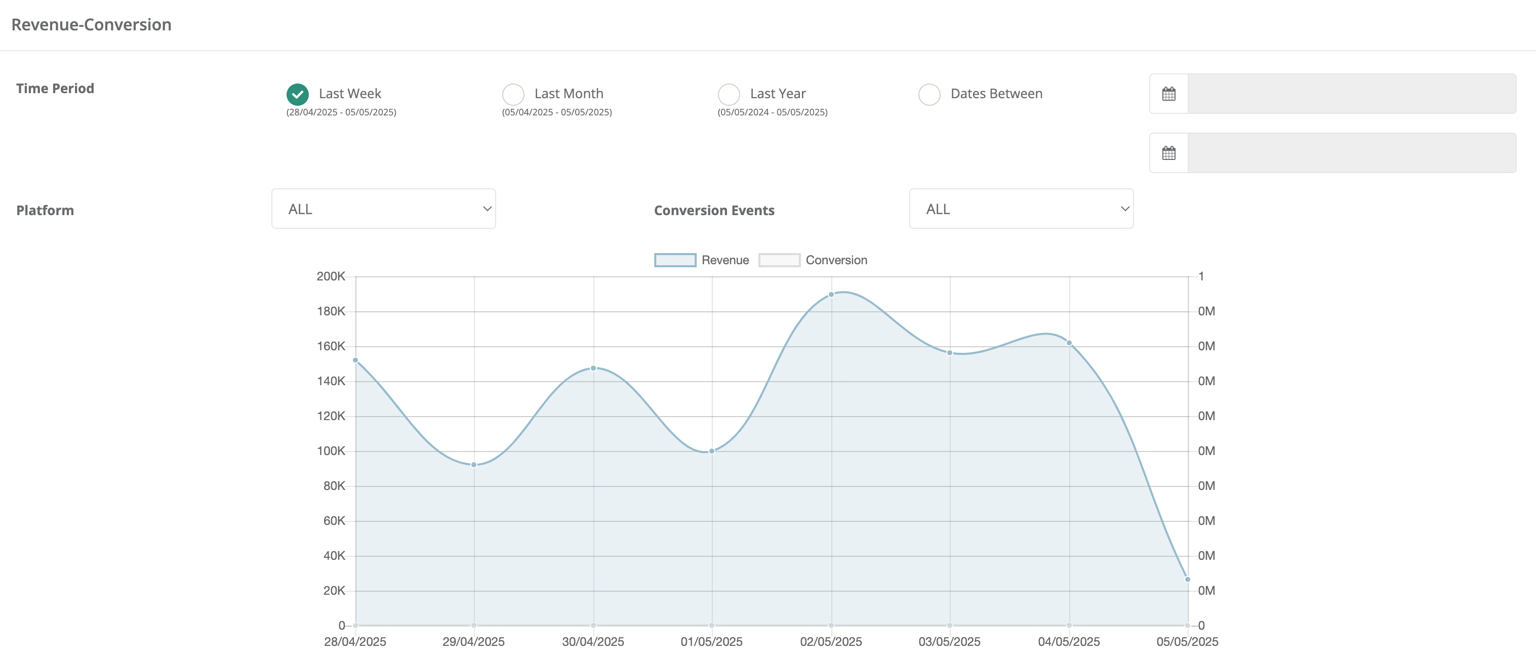
- Direct Conversions: Users who reach targeted content convert at higher rates
- Revenue Attribution: Track purchases back to specific campaign sources with complete accuracy
- Customer Lifetime Value: Users with positive first experiences generate higher long-term value
Advanced Analytics Integration:
- Funnel Analysis: Combine deferred deep link data with in-app behavior to optimize complete user journeys
- Event Tracking: Monitor specific actions users take after successful deep link experiences
- Heat Maps: Visualize where users interact after landing on campaign-specific content
With journey analytics, you can measure all these metrics in one platform. As a comprehensive cross channel marketing platform, Netmera shows you exactly how each SMS, web push or email translates into app downloads, user engagement, and actual revenue.
Customer Journey Automation Using Deep Link Performance Data
Cross channel marketing automation becomes powerful when deferred deep link data feeds directly into journey orchestration. Marketers can use deferred deep link performance data to create precise customer segments in Netmera’s segment data platform. Using journey orchestration tools, you build journey rules that automatically enroll users based on their deferred deep link behavior, which gives you complete control over who enters which campaigns.
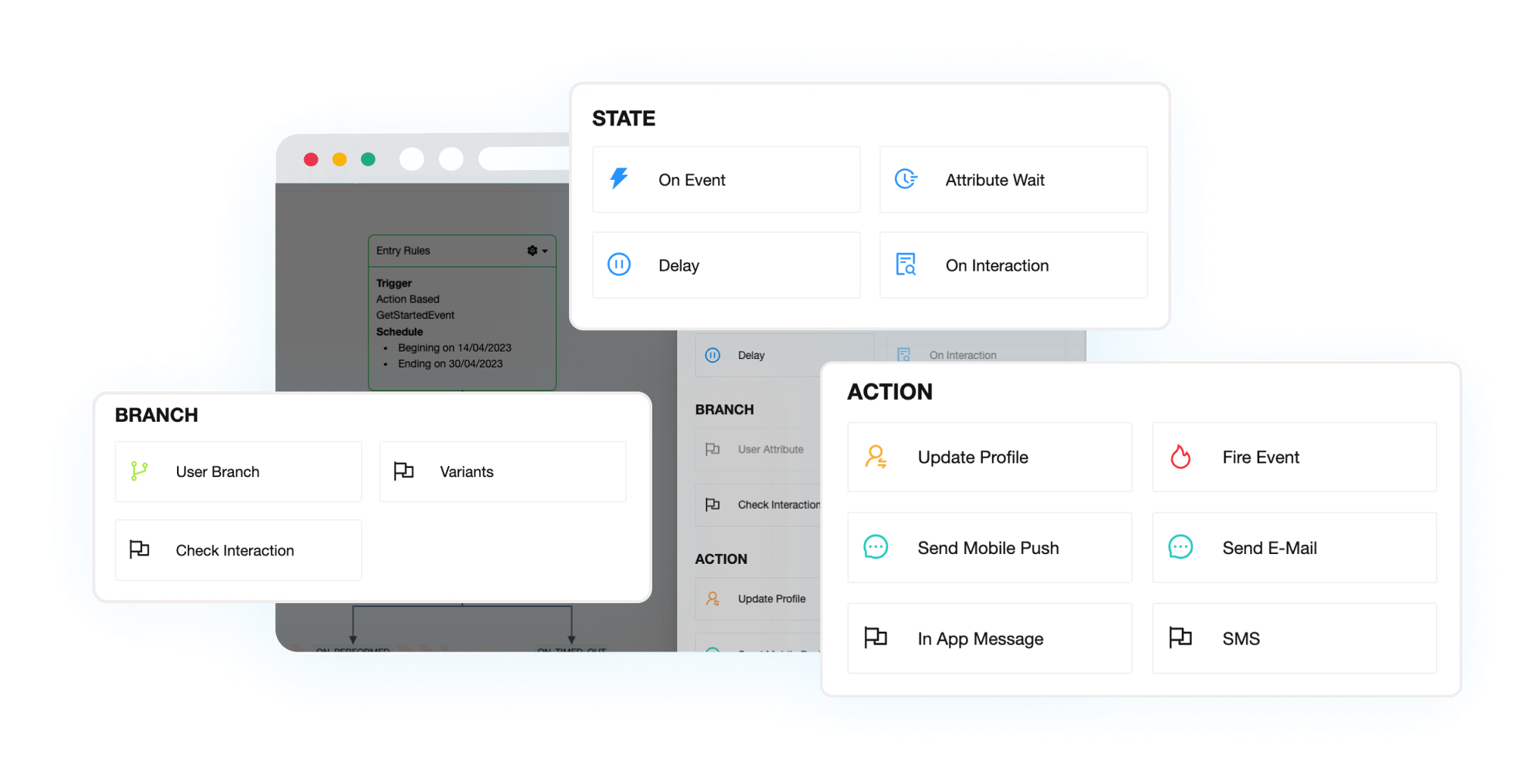
A user clicks your email link about a new thriller series, downloads the app through your custom landing page, and lands on the exact show page. Based on journey rules you’ve built in Netmera, this user automatically receives a welcome sequence that highlights similar thriller content. Users who viewed your landing page but didn’t install get targeted re-engagement email messages about the show’s limited-time free preview.
You can design follow-up campaigns through SMS, push notifications, in-app messages, or mobile app surveys for users who successfully complete the deep link journey. Netmera’s no-code Journey builder enables mobile app marketing automation, letting you design these multi-touch flows without technical skills, all triggered by initial deferred deep link success.
Creating Campaign-Ready Deep Links in Netmera’s Interface
Navigate to Settings from the left menu and select Deferred Deep Link. You’ll see three sections: Settings, List, and Create. Complete the Settings page once, and your information automatically populates for every future campaign.
This no-code interface makes Netmera accessible for marketing teams without engineering resources. Product managers and growth leads build campaign links themselves, eliminating IT bottlenecks that slow mobile app engagement initiatives.
- Deep Link (Optional): Leave blank to redirect users to app stores when the app isn’t installed, then open the homepage after installation
- iOS Deep Link URL & Android Deep Link URL: Where users land when they already have your app installed. If left blank, new users go to app stores first, then open your app’s homepage after installation.
- Web Page URL (Optional): Destination for desktop users who click your links
- Fallback URL (Required): Backup destination if by any change other links fail
- Store Locations: Choose from dropdown options configured in Landing Page Settings
- Deferred Deep Link: Enter your specific campaign link that users will receive
- Domain Selection: Add multiple domains for different campaign needs
After saving, you receive a success message with your campaign-ready deferred deep link.
Technical Decisions That Impact Attribution Accuracy
iOS Deep Links: User Experience vs Complete Tracking
Universal Links (HTTPS URLs) open your app without prompts. Clean experience, but tracking reliability varies—some events may not register. Custom schemes (myapp://) show a confirmation prompt but guarantee complete attribution. If measuring campaign ROI matters more than eliminating one tap, custom schemes deliver the accuracy you need.
Android Deep Links: No Tradeoff Required
Android doesn’t show prompts for custom schemes. You get precise tracking without any user friction, making custom schemes the obvious choice for Android links.
For more details about the deep linking options check our user guide.
What Makes the Process Marketing-Team Friendly?
No technical knowledge required. Template configurations save time on future campaigns, and the copy-paste link system works with any marketing channel you already use.
Which Teams Need Deferred Deep Linking for Mobile Marketing?
Companies using omnichannel customer engagement platforms with mobile apps that reach users through SMS, email, web push notifications, web pop-ups, or QR codes see the biggest impact from deferred deep linking..
SMS campaigns drive users to specific offers. A bank sends “Apply for pre-approved loan” via text, and users land directly on the application page after installation.
Email campaigns connect to targeted content. An e-commerce brand promotes seasonal sales, and recipients open the exact discounted collection after downloading the app.
Web push notifications guide users to relevant features. A streaming service alerts users about new episodes, taking them straight to the show page.
Web widgets on mobile sites encourage downloads. Users browsing your mobile website see “Open in App” prompts that take them directly to relevant sections after installation.
QR codes connect physical and digital experiences. Retail stores use in-store codes so customers scan, download if needed, and land on specific products. Event organizers direct attendees to networking tools or schedules.
With Netmera’s deferred deep linking, users get exactly what campaigns advertised, attribution remains accurate across the complete funnel, and marketing teams can measure and optimize for business outcomes that prove ROI.
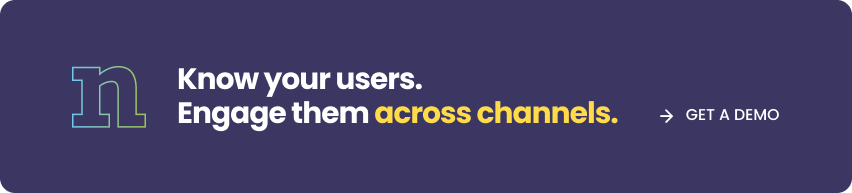
You may be interested in:
Use Cases – Explore how different industries use Netmera for cart abandonment, user retention, and personalized engagement campaigns.
Pluxee Case Study – See how an employee benefits company accelerated lead generation by using Netmera’s custom web widgets for personalization.
Turkcell Pasaj Case Study – This ecommerce brand increased their abandoned cart revenue 150% by using automated push notifications.
Frequently Asked Questions About Deferred Deep Linkings
A deep link directs users to specific content inside a mobile app instead of just the homepage. When someone clicks a campaign link, deep linking takes them to the exact product, offer, or page your marketing promised. This works across SMS, email, web push notifications, and QR codes.
No technical knowledge required. Netmera provides a no-code interface where you configure settings once, then copy and paste links into your campaigns. The same team members who create SMS and email campaigns can set up deferred deep links without developer support.
Users click your campaign link and see a branded landing page, then get redirected to the app store. After download, they automatically land on the exact content promoted in your original campaign. The system stores campaign context during installation and delivers users to the right page on first launch.
Yes. One link works across all channels. The same URL handles users who already have your app, users who need to download it first, and desktop users. Create one link and use it across SMS, email, web push, QR codes, and web widgets.
How does Netmera’s deferred deep linking differ from attribution platforms like Branch or AppsFlyer?
Mobile Measurement Partners focus on paid media and ad spend ROI. Netmera built deferred deep linking for owned channels like SMS, email, and QR codes. The difference shows in features: custom landing pages, customer journey automation, and attribution connecting to your engagement strategy. One serves paid campaigns, one serves direct marketing.
Netmera combines deferred deep linking with a complete customer engagement platform. You don’t just track attribution – you build personalized email marketing sequences, coordinate web push notifications, and automate cross-channel campaigns using the same platform. Marketing teams control the entire workflow without engineering resources, from link creation to journey automation to revenue measurement.
Burcu Ulucay
Content Marketing, Netmera