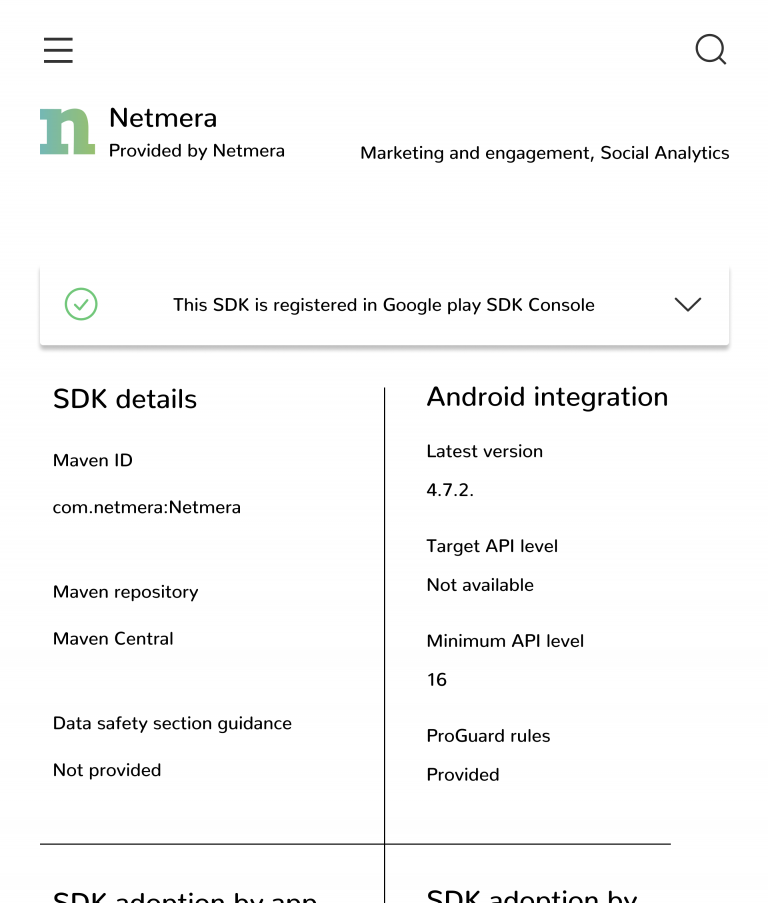Google I/O 2022 Highlights: Notification Permissions, Integration Updates, and More
Google I/O 2022 brings some notable changes that impact our platform and customers. Among these changes, it is possible to say that the Android 13 notification permissions protocol is the most significant. Let’s take a fast roundup of what Google I/O brings to our platform.
Android 13 Notification Permissions
Android 13, which is currently in Beta and is on track for release later this year, introduces a new runtime permission for sending non-exempt notifications from an app. This change helps users focus on the notifications that are most important to them.
This new permission prompt can show on all apps that show notifications on Android 13, in spite of whether or not any change is created to your app. So as to receive your notifications, users should firstly settle for this prompt.

Note: Apps don’t need to request the POST_NOTIFICATIONS permission in order to launch a foreground service. However, apps must include a notification when they start a foreground service, just as they do on previous versions of Android.
To request the new notification permission from your app, update your app to target Android 13 and complete a similar process compared to requesting other runtime permissions.
When user selects "Allow"
If the user selects the allow option, your app can do the following:
- Send notifications. All notification channels are allowed.
- Post notifications related to foreground services. These notifications appear in the notification drawer.
When user selects "Don't allow"
If the user selects the don’t allow option, your app can’t send notifications. All notification channels are blocked, except for a few specific roles. This is similar to the behavior that occurs when the user manually turns off all notifications for your app in system settings.
When user swipes away from dialog
If the user swipes away from the dialog—that is, they don’t select either allow or don’t allow—the state of the notification permission doesn’t change.
Note: After you receive approval to send notifications, remember to use the permission responsibly. Users can see the number of daily notifications that your app sends, and they can revoke the permission at any time.
Android Google Play SDK Index
The Google Play SDK Index, which is open to everyone, will allow app developers and other site visitors to browse detailed listings for commercial SDKs widely used in Play apps.
Visitors can now search for an SDK by name or select it from an alphabetized list of SDKs in its category. Each individual SDK’s listing will comprise a fixed set of attributes and signals to learn more about the SDK and its versions.