Feedback Button vs. Feedback Pop-Up
If you have something in your mind about your brand or service, and you wonder if your customers will benefit from it, the only solution is to ask them – because they have the answer directly. There are different ways to collect feedback from your customers, and today we’re going to talk about two ways you can collect feedback: the feedback button and the feedback pop-up. Let’s dive deep to determine which is better and why.
Table of Contents
- What is Customer Feedback?
- Why Do We Collect Customer Feedback?
- How to Collect Customer Feedback?
- Benefits of Collecting Feedback From Your Customers
- How to Collect Customer Feedback Through Pop-Ups?
- How to Set Up a Pop-Up to Collect Customer feedback?
- How to Collect Customer Feedback Through The Feedback Button?
- Benefits of Feedback Button
- How to Collect Customer Feedback Through The Feedback Button?
- Feedback Pop-Up vs. Feedback Button: What’s Better?
- Final Thoughts
What is Customer Feedback?
Customer feedback refers to the opinions, thoughts, and suggestions expressed by customers. And it can be about a product, service, or experience they have had with a brand or a company. Feedback can be in various forms, including written comments, ratings, reviews, and surveys. The purpose behind collecting feedback is to understand where the product or service needs improvement by marketing, product, and customer success teams.
Why Do We Collect Customer Feedback?
Collecting customer feedback is essential for companies that want to improve their products, services, and customer experience. And important for companies that want to get valuable insights into what customers like, dislike, and expect from the product or service. By listening to customer feedback, companies can identify areas that need improvement, develop new products or services, and enhance customer experience.

Benefits of Collecting Feedback From Your Customers
Collecting customer feedback can help companies:
Identify areas for improvement: Customer feedback can help companies identify areas where their products or services fall short, and where they need to improve to better meet customer needs and expectations. With feedback scores of your site, you’ll spot the pages that need improvement faster and more effectively.
Measure customer satisfaction: Customer feedback can measure how satisfied customers are with a company’s products, services, and overall experience. This helps companies understand how they are meeting customer needs and where they need to make changes in order to improve customer satisfaction.
Build customer loyalty: By actively soliciting and listening to customer feedback, companies can demonstrate to their customers that they care about their opinions and are committed to producing the best possible experience. This can help brands to build customer loyalty.
Develop new products and services: Customer feedback can provide valuable insights into what customers want or need, and this can help companies develop new products and services that better meet those needs.
Stay ahead of the competition: By understanding what their customers want and need exactly, companies can stay ahead of the competition and better position themselves in the market.
Learn customer thoughts: Get to know what your users think about your brand, website, and products with feedback. Create user segments based on the answers you collect from users and increase conversion rates and customer retention.
Make the right decisions: Instead of making decisions based on instinct, collect feedback from your customers and make decisions based on real data.
Detect errors: Errors that were not noticed before can be detected by collecting feedback. Your users will act faster than the support tickets and inform you about any error or bug that you have missed.

How to Collect Customer Feedback?
There are many ways to collect feedback from customers. And collecting feedback can be done through various channels including email surveys, online reviews, customer service interactions, and social media. Companies can show the survey to customers through pop-ups or insert a button for their customers to interact whenever they have something to share with the company. It is important to make the feedback process as simple and straightforward as possible to encourage customers to share their thoughts.
How to Collect Customer Feedback Through Pop-Ups?
Pop-ups can be an effective way to gather insights from customers while customers browse a website or an application. Because of their nature, pop-ups are harder for visitors to miss and easier to generate higher engagement. Pop-ups normally have one or two questions, which makes them easy to fill out and answer and helps companies get more responses.
Look how easy it is to answer pop-up questions with the help of designs like star ratings, emoji ratings, or number ratings.
With little effort required from customers, collecting feedback through pop-ups can be an effective way to get powerful insights.

Two important things to consider about collecting customer feedback with pop-ups are timing and placement.
Timing
One of the most important things about using pop-ups as a way to collect customer feedback is timing. Pop-ups generally appear a couple of seconds after visitors open a website or scroll down. While triggering a pop-up for your visitors, you have to choose the timing carefully. You have to avoid interrupting the customer’s browsing or shopping experience.
Placement
Pop-ups can be displayed at the center of the page, the bottom left or bottom right corner. Choosing the right placement allows you to attract more visitors and their attention without disturbing the user experience.
How to Set Up a Pop-Up to Collect Customer Feedback?

Determine the trigger or action that will prompt the feedback pop-up to appear. For example, you may want to trigger the pop-up after a customer completes a purchase, spends a certain amount of time on your website, or exits the page without making a purchase.
Choose the right timing for the pop-up that will prompt the feedback pop-up to appear. You may want to trigger the pop-up after a customer completes a purchase, spends a certain amount of time on your website, or exits the page without making a purchase.
Keep it short and simple for your feedback questions. Asking only a few questions and making sure they are relevant and easy to understand.
Offer incentives such as discounts or coupon codes to encourage customers to provide feedback.
Test your feedback pop-up with a small group of customers and refine it based on their feedback. Monitor results and make necessary changes to improve the response rate and the quality of the feedback.
Follow up with customers who provide feedback to thank them and address any issues or concerns. This action will show your customers that you value their feedback and are committed to improving their experience.
How to Collect Customer Feedback Through The Feedback Button?
A feedback button can also be used to gather customer feedback. The feedback button can be used on websites, applications, portals, dashboards, or individual pages. A feedback button placed on the website is also helpful to get valuable insights and help companies improve their product or service. Using the feedback button is fairly simple with forms that have no more than a few questions.

Benefits of Feedback Button
The feedback button shows your customers that you care about their feedback and are serious about listening to what they are saying. With the help of the feedback button, customers who have something to say won’t have to look for your contact details and can easily leave their feedback with just a click on the button.
By using the feedback button as a way to collect customer feedback, you also ensure that the page flow and user experience are not disturbed. Because of the feedback button’s style, your visitors will be able to give feedback whenever they want as opposed to being prompted by a pop-up that displays on their page even if they don’t have anything in mind.
How to Collect Customer Feedback Through The Feedback Button?
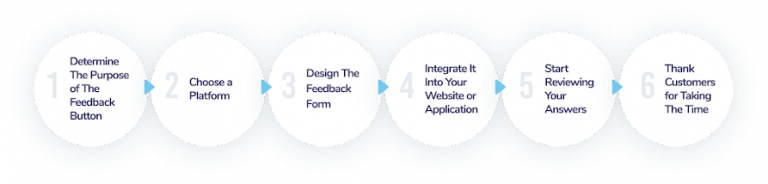
First of all, determine the purpose of the feedback button. For example, what kind of feedback you want to collect, how often you will review the feedback answers, and how you will use the feedback to improve your products or services.
Secondly, choose a platform. There are several different behavioral analytics platforms available to create feedback buttons with different capabilities. You can choose a platform that suits your needs and budget. Keep in mind that Netmera offers more flexibility than other platforms when it comes to designing the widget of the feedback, and offers 24/7 support for your problems.
The next step is the design of the feedback form. Be aware of the simplicity and keep your questions short and easy to fill out. Different structures such as emoji ratings, sliders, star ratings, or number ratings are one of the simplest forms you can use. You can also add open-ended questions to allow customers to express their opinions in their own words, as well as rating scales or multiple-choice questions to help you categorize the feedback.
The final step is to integrate it into your website or application. You can place the feedback button on the footer, header, or sidebar and use a call-to-action to encourage customers to click on it.
After setting up your feedback button, now is time to wait for the answers. When you have enough answers to review or after you wait some time, you can start reviewing your answers and analyzing them. Use the answers to improve your products or services, as well as to communicate with customers and address their concerns.
Once you get your answers from your customers, it is also important to thank them for taking the time to provide feedback for you. Sending them a personalized email or message to show that you value their thoughts and are committed to improving their experience.

Feedback Pop-Up vs. Feedback Button: What’s The Difference?
The feedback button and the feedback pop-up are both useful tools used to collect customer feedback, but they differ in their approach and functionality.
A feedback button is a small widget or button placed on a website or application that allows users to provide customer feedback at any time. When clicked on it, it may open a feedback form, redirect users to a feedback page, or trigger an email message to the website or application’s support team. The feedback button is usually visible on the website or application throughout the user’s interaction.
The feedback pop-up, on the other hand, appears as a pop-up window that prompts users to provide feedback after they have completed a specific action. Feedback pop-ups are usually triggered by user behavior, such as scrolling down the page, spending a certain amount of time on a page, or completing a specific task.
The timing is one of the most important differences between the feedback button and the feedback pop-up. The feedback button allows users to provide feedback at any time during their interaction with the website or application, while the feedback pop-up is triggered after a specific action or interaction.
The user experience is another important difference between the two methods. Feedback pop-ups may interrupt the user’s flow because they pop up on the screen, whereas the feedback button is usually less obtrusive and allows users to provide feedback when they have something in their mind.
Another difference is that the feedback pop-up allows for collecting data from a single page, whilst the feedback button can be installed on an entire website and help to collect valuable data. Last but not least, when the feedback pop-up is closed by the user, it disappears and cannot be reached again.
On the other hand, even if the feedback button is closed, if the user wants to give feedback at a different point in their journey on the website or the application, it allows the user to give feedback by just clicking on the button.
Final Thoughts
Overall, both the feedback button and the feedback pop-up are effective methods of collecting user feedback, and the choice of which one to use depends on the website or the application’s specific goals and designs.
Netmera, an omnichannel customer engagement platform, offers both ways to collect feedback from users to its customers, so the choice to decide whether your company will use feedback pop-ups or feedback button is up to you and your company’s goals. With Netmera’s flexible design options to create your feedback widget the way you desire, and 24/7 support with dedicated customer success teams, you will reach your company goals sooner than you think.