Get user feedback at the right time.
Stop making decisions with instinct, get user feedback without interrupting user experience, and make the right decisions.


Know what your users think about your brand and easily prioritize where you need improvement.
Don’t wait for support tickets. Fix issues and problems faster than ever.
Understand your customers better and increase conversion rates and retention.
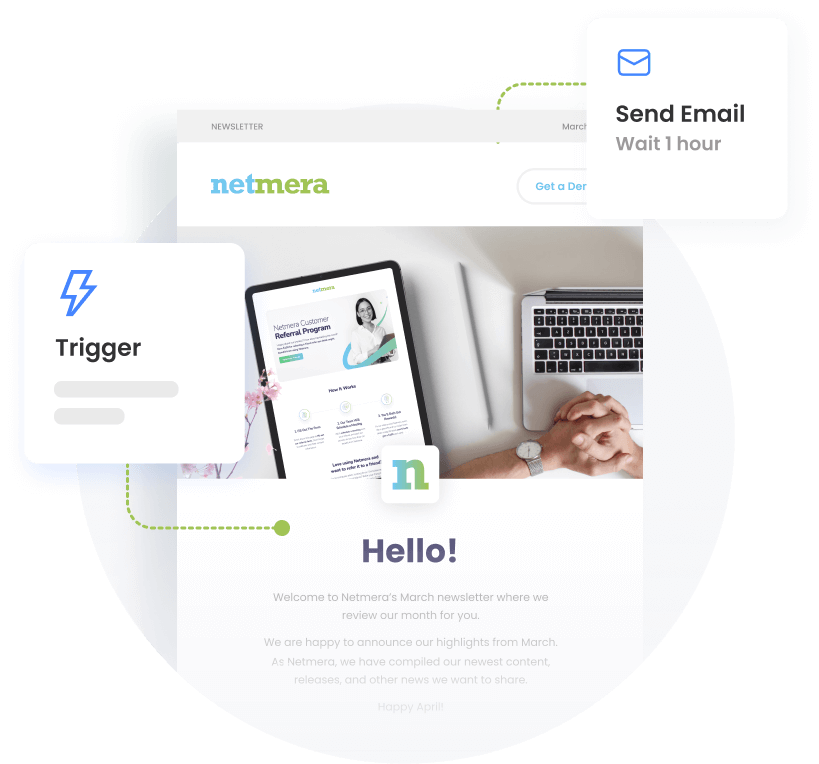
Whether you’re sending a single-send email or automating multiple campaigns, Netmera has everything you need. Send the right emails to the right customers at the right time with automation and increase open rates easily.
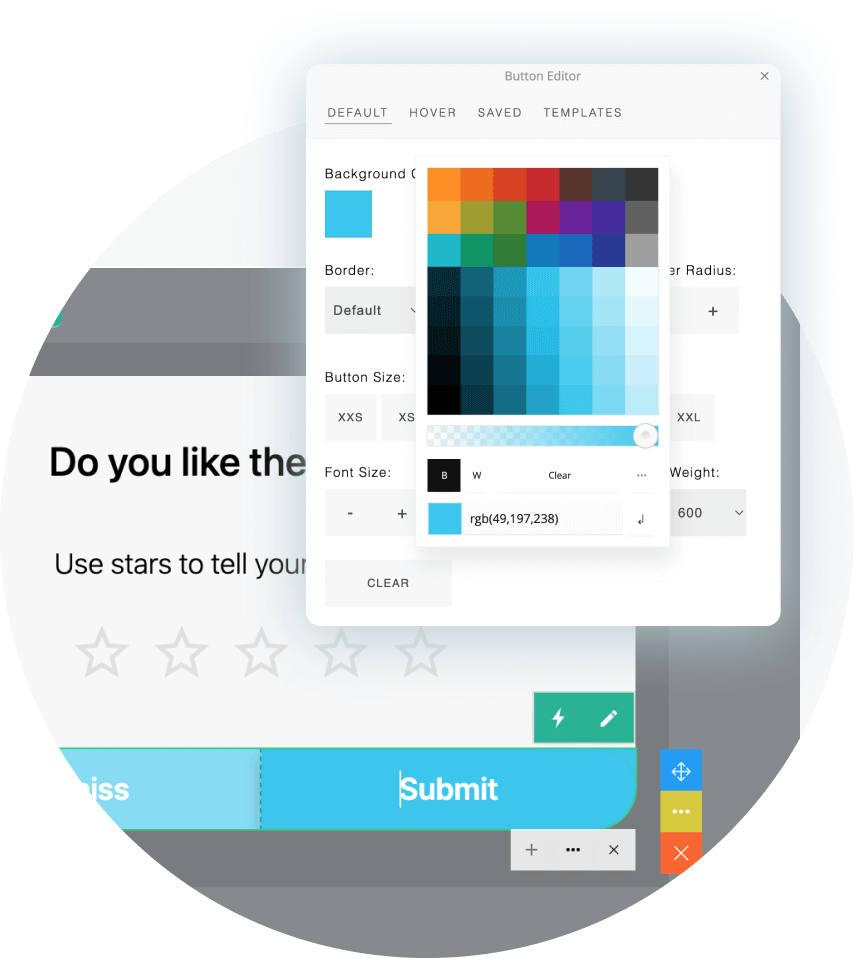
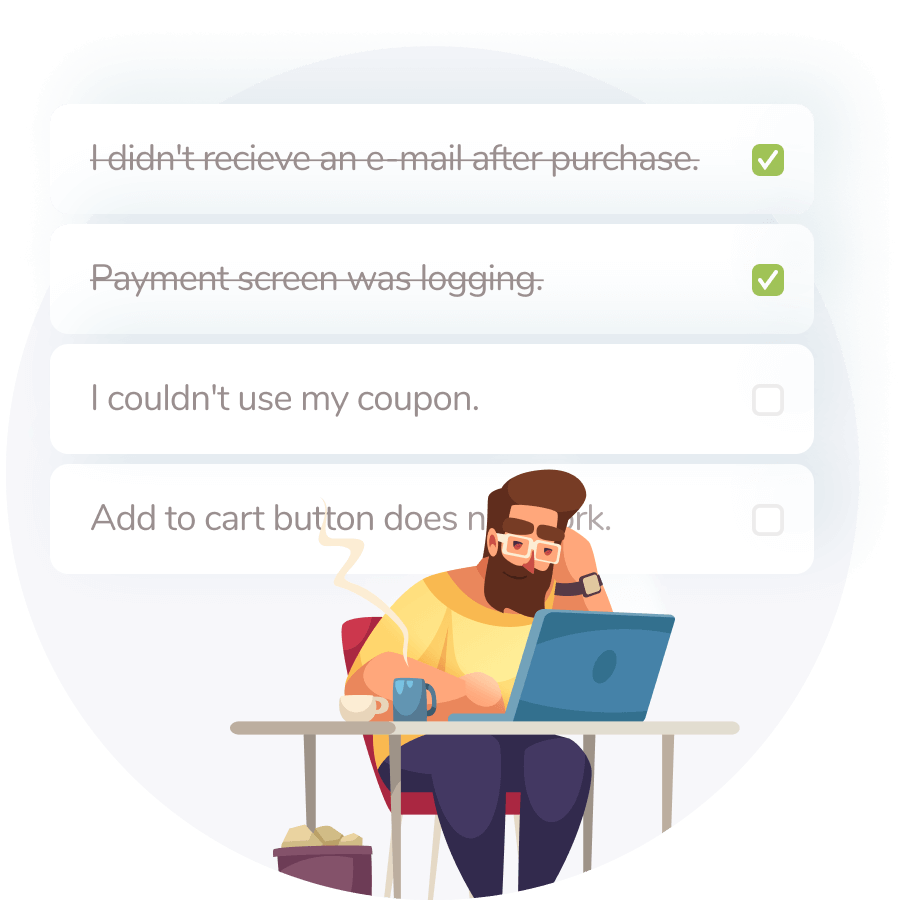
Netmera’s feedback button provides more customizable and flexible design options than other tools. Numerous question types, different font options, and structures are available at Netmera!
Learn what your customers think about your brand, website, and products by collecting feedback easily.
Identify the right decisions with user feedback instead of making decisions based on instinct.
Create user segments based on answers given as feedback. Learn more about your customers to increase conversion rates and customer retention.
Not disturbing. Visitors can use the feedback button only when it’s triggered. Thus, it does not interrupt the page flow or affect the user experience.
Improve your web pages according to the feedback scores of your site by spotting the parts of the page they like or don’t like.
Detect errors that were not noticed before thanks to the feedback widget. Understand the errors and correct them with feedback.
Subscribe to our newsletter
© 2026 — Netmera. All Rights Reserved. | Privacy Policy | Cookie Policy (EU) | GDPR | KVKK